Self Check-In Guide for OHIO Motosan-shukuba
~For a more comfortable stay, please follow the steps below~

Complete Pre-Registration
After your reservation is confirmed, you will receive a message titled “Request for Guest Information” via email or SMS.
Before Your Stay
Self Check-In Guide for OHIO Motosan-shukuba
~For a more comfortable stay, please follow the steps below~

Complete Pre-Registration
After your reservation is confirmed, you will receive a message titled “Request for Guest Information” via email or SMS.
Before Your Stay
1. Access the Registration Link
Tap the URL provided in the message to begin the registration process.
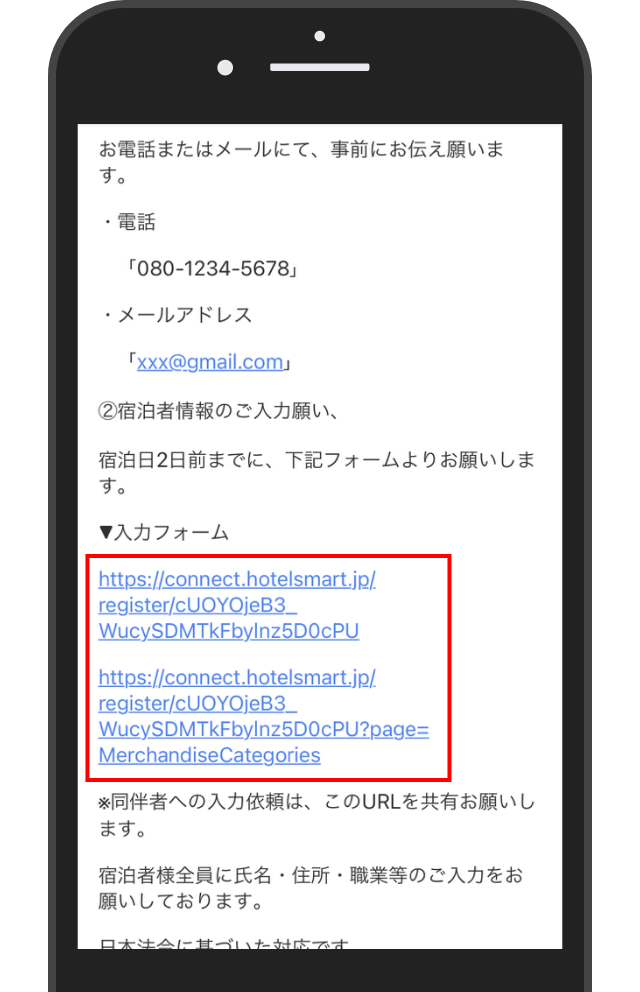
2. Select Your Preferred Language
Choose your language on the registration page.

3. Review and Agree to the Terms
Read the accommodation terms and conditions, then check the box to indicate your agreement.
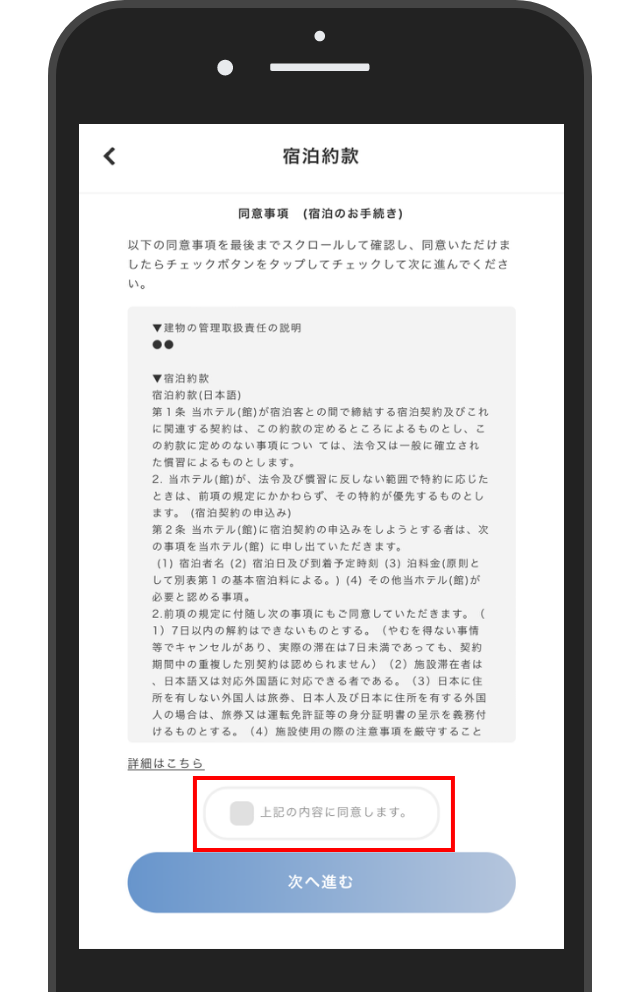
4. Enter Guest Information
Fill in your name, contact details (email and phone number), and address. If you require a receipt, please provide the recipient’s name.
Note: Information provided through the reservation site may already be pre-filled.

5. Access Your “My Page”
Upon completion, your personalized “My Page” will be displayed.
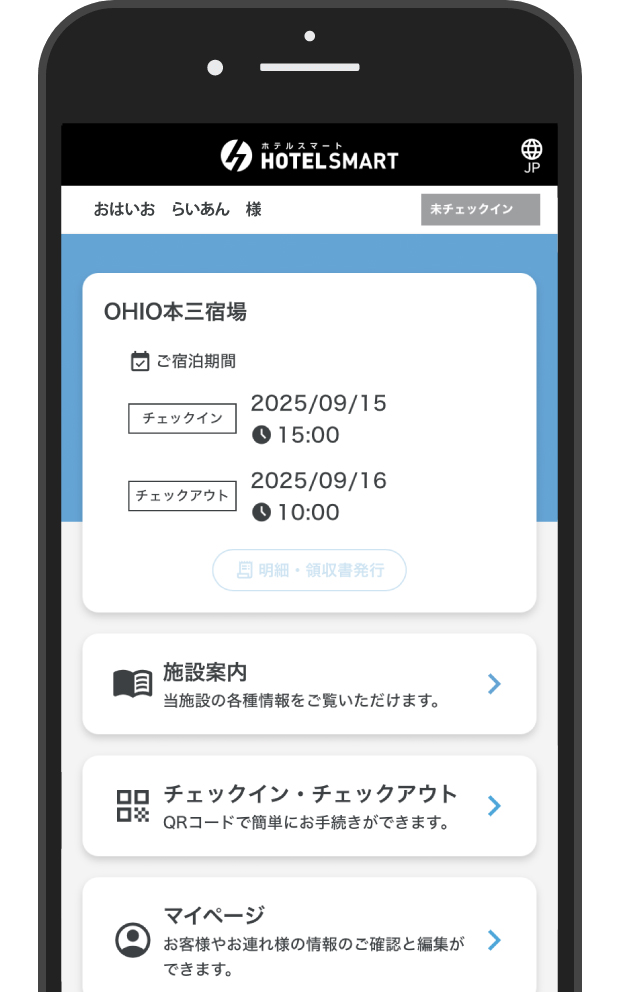
6. Obtain Your QR Code
Your check-in QR code will be available on “My Page” and will also be sent to your registered email address.
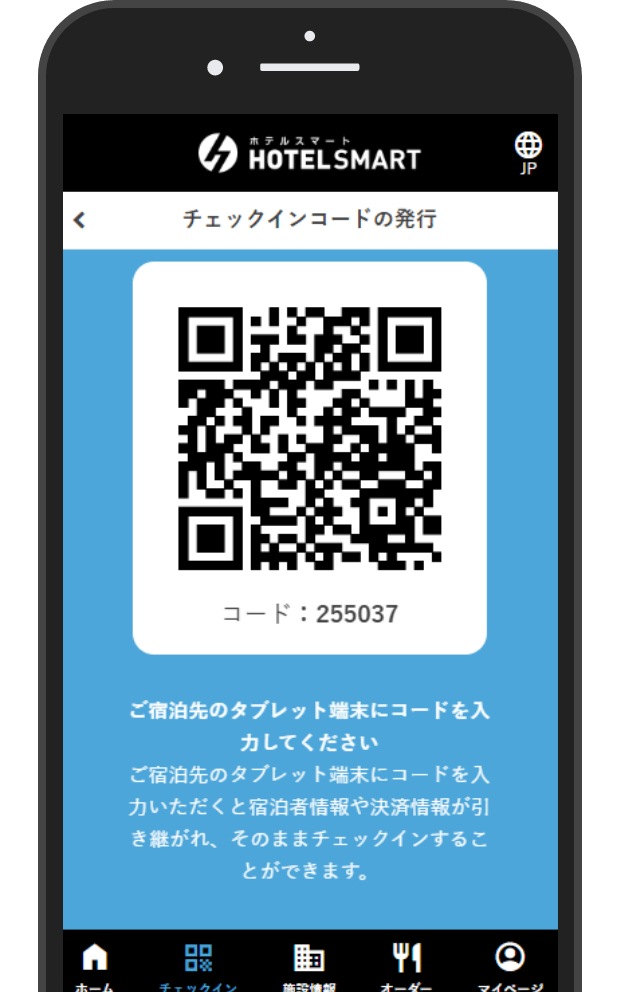
On the Day of Your Stay
Use the Check-In Tablet
Upon arrival, please use the check-in tablet located in the facility.

1. Select Language
Choose your preferred language on the tablet.

2. Choose Check-In Method
Select either “QR Code” or “Check-In Code” as your check-in method.

3. Scan QR Code or Enter Check-In Code
Scan the QR code received during pre-registration or enter the 6-digit check-in code.
Note: This code is different from the reservation number provided by the booking site.

4. Confirm Reservation Details
Review your reservation information displayed on the screen.

5. Provide Missing Information (If Necessary)
If you did not complete pre-registration, you will be prompted to enter the required information at this time.

6. Complete Check-In
Follow the on-screen instructions to finalize your check-in process.

1. Access the Registration Link
Tap the URL provided in the message to begin the registration process.
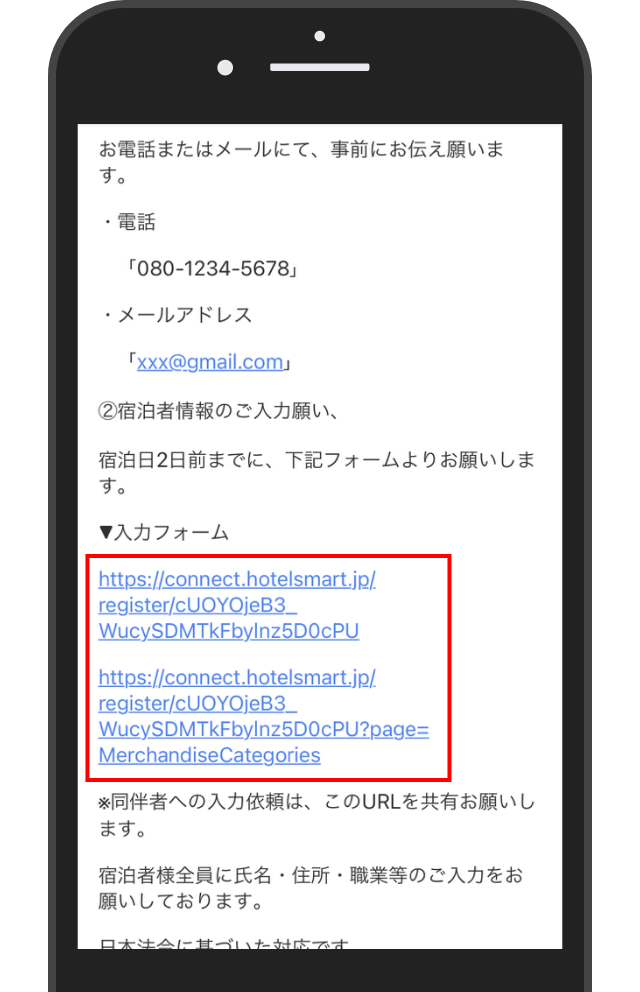
2. Select Your Preferred Language
Choose your language on the registration page.

3. Review and Agree to the Terms
Read the accommodation terms and conditions, then check the box to indicate your agreement.
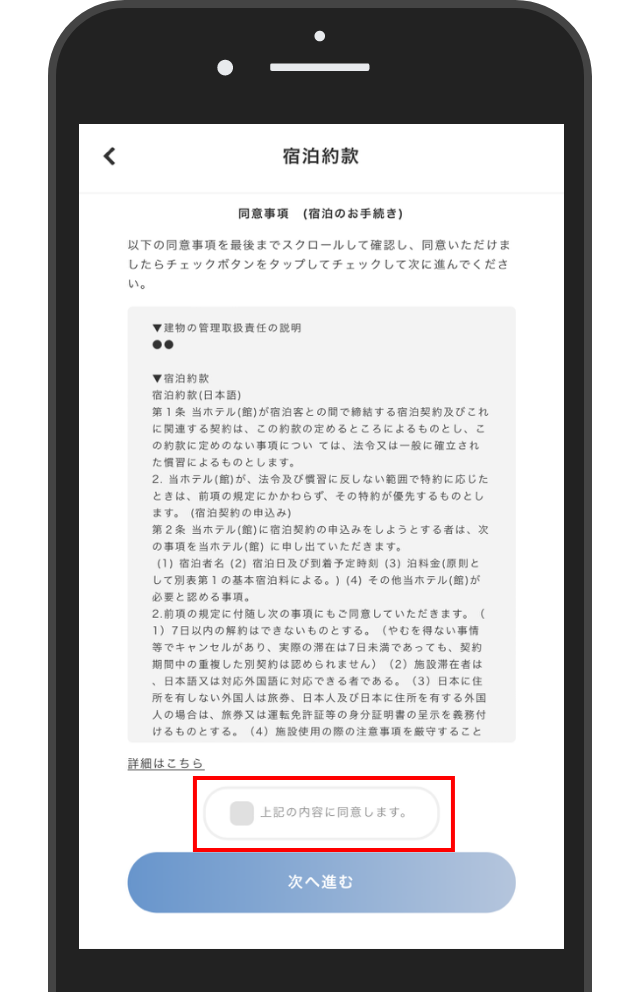
4. Enter Guest Information
Fill in your name, contact details (email and phone number), and address. If you require a receipt, please provide the recipient’s name.
Note: Information provided through the reservation site may already be pre-filled.

5. Access Your “My Page”
Upon completion, your personalized “My Page” will be displayed.
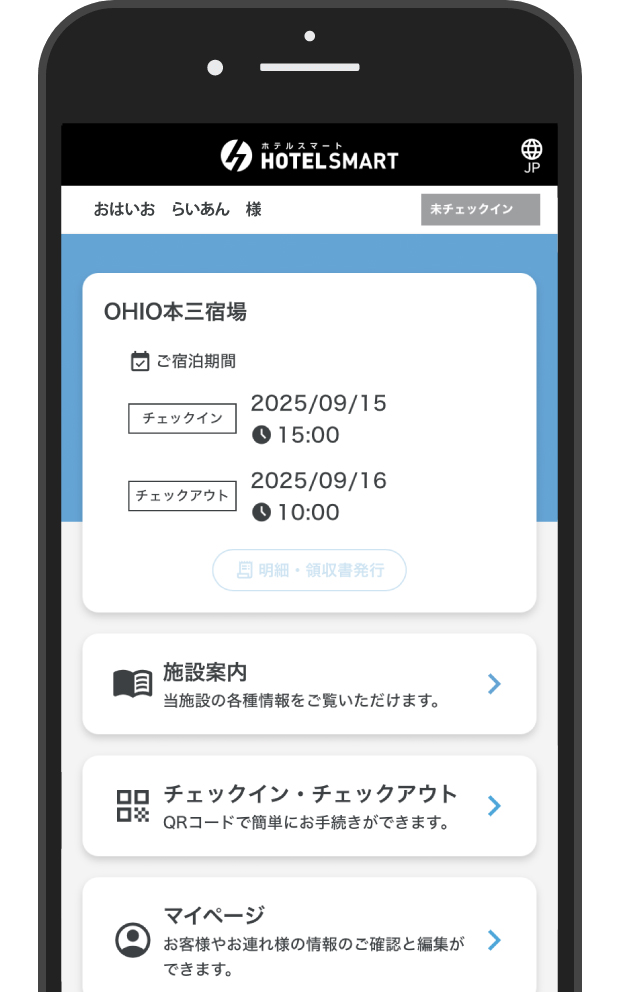
6. Obtain Your QR Code
Your check-in QR code will be available on “My Page” and will also be sent to your registered email address.
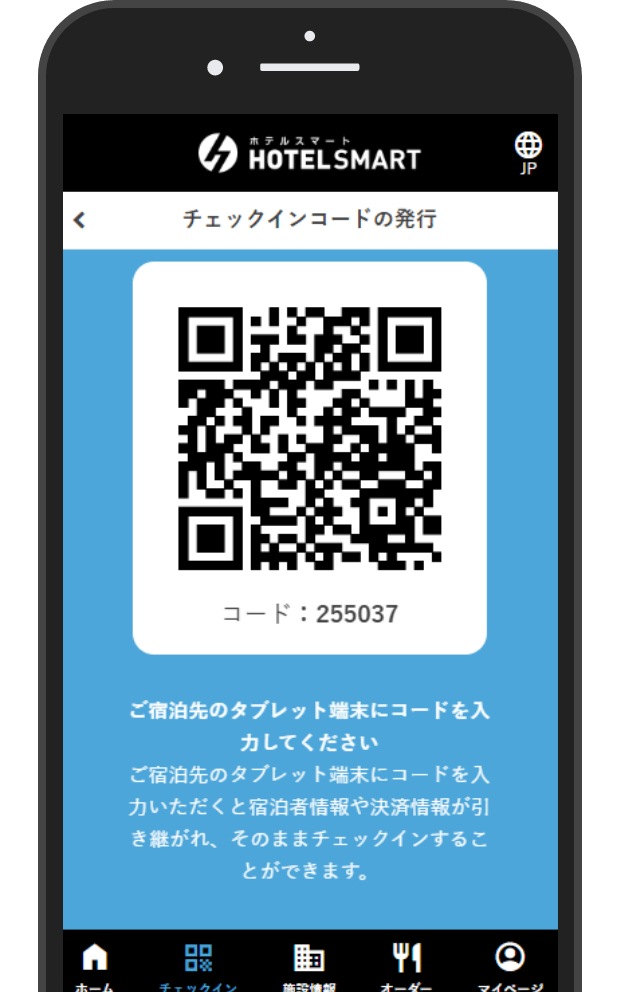
On the Day of Your Stay
Use the Check-In Tablet
Upon arrival, please use the check-in tablet located in the facility.

1. Select Language
Choose your preferred language on the tablet.

2. Choose Check-In Method
Select either “QR Code” or “Check-In Code” as your check-in method.

3. Scan QR Code or Enter Check-In Code
Scan the QR code received during pre-registration or enter the 6-digit check-in code.
Note: This code is different from the reservation number provided by the booking site.

4. Confirm Reservation Details
Review your reservation information displayed on the screen.

5. Provide Missing Information (If Necessary)
If you did not complete pre-registration, you will be prompted to enter the required information at this time.

6. Complete Check-In
Follow the on-screen instructions to finalize your check-in process.

